CREW MANAGEMENT
Core Systems
Add-On Systems
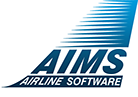
For further information, pricing, and demonstration arrangements for our airline software solutions please submit your RFI form.
Crew Planning
- Manpower Planning
For additional advanced functionality the Establishment Planning Add-on module is highly recommended.
- Crew Duty Regulations Maintenance
Government, Union and soft rules
- Crew Pairings Construction
For additional advanced functionality the Automated Crew Pairing Generator Add-on module is highly recommended.
- Basic Leave Administration
For additional advanced functionality the Vacation Bidding & Award Add-on module is highly recommended.
- Planning of recurrent and initial training
For additional advanced functionality the Automated Crew Training Planning & Tracking Add-on module is highly recommended.
- Manual Crew Assignment with fully automated crew legality and flight coverage checks
- Various crew and crew schedule statistics
Crew Tracking
- Continuous updated display of all irregularities that need to be actioned (Management by Exception)
- Crew check-in
For additional advanced functionality the Automated Crew Check in/out Add-on module is highly recommended.
- Automatic standby searching/evaluation
- Automatic flight leg coverage control and crew legality checks
- Crew notification lists following flight and crew schedule changes
- Crew hotel and travel management
For additional advanced functionality the HOTAC & Travle Management Add-on module is highly recommended.
- Crew Medical/Training records, flight / Duty / Credit hours updates based on actual flight departure /arrival information
For additional advanced functionality the Automated Crew Training Planning & Tracking Add-on module is highly recommended.
- Comprehensive crew schedule statistics
Automatic Crew Assignment
Preferential Bidding Version
- Acceptance of a wide variety of crew bids over the internet.
- List of bids awarded including those not awarded together with a reason.
- View of current and next bid period crew schedule to facilitate placing of bids before they are rejected.
- Full view of all trips for any period to facilitate trip selection.
- Option to evaluate bids, get list of conflicts, and do last minute changes.
- Construction based around user preassigned duties.
- Summary of all bids placed, granted, and not granted by month and / or bid type.
Bidline Version
- Quick and simple bidline selection process by the Crew over Internet.
- Sorting of bidlines according to User-selected preferences.
- Automatic award of bidlines to the Crew.
- View of published bidlines including total credits, block hours, time away from base, off days and number of times each line has already been bid for by other crew.
- Final view of lines as awarded to each crew member.
Fair Assignment Version
- Construction based around user preassigned duties.
- Equalization of block/duty/credit hours, days off, reserve duties, earlies/lates, layovers, destinations, etc.
- Crew Schedule “fairness” evaluation statistics.
Crew Pairing Add-Ons
Automatic Crew Pairing Generator
- Automatic Generation of legal and cost effective crew pairings.
- Considerable savings through reduction of operating, hotel and dead-heading costs.
- Interface with OAG Flight Guide for dead-head flight selection.
- Inclusion of soft rules during the construction phase to offer the best balance between monetary costs and quality of life for crew.
- Automatic generation of pairings from each base, such that workload across crew bases is evenly distributed.
- Provides weekly or dated solutions for all crew bases and crew positions
Crew Pairings / Schedule Costing
- Calculation of crew costs considering hotel expenses, dead-heading, salaries, allowances, and overtime costs
- Individual or group crew pairings costing by region, destination, aircraft type, and User-defined period
- Crew schedule costing and cost comparison of planned versus operated schedule
Establishment Planning I
Crew Supply Demand
- Calculation of crew supply and demand for an unlimited period
- Defines career (upgrade) paths for Flight Deck and Cabin Crew
- User-friendly graphical interface – establishment planning horizon
- Integrated with the Automatic Crew Training Planning & Tracking, Vacation Bidding & Award, and Crew Planning Modules.
- Highly configurable rule set, i.e. training, attrition, etc. requirements
- Provide for multiple scenarios and their comparison.
Establishment Planning II
Upgrade & Recruitment Plan
- Identifies the number and type of crew that need to be recruited/upgraded
- Base and Function Bidding available over the web
- Highlights eligible crew based upon airline criteria i.e. length of service, total hours, etc
- Considers crew preferences i.e. base, position, fleet
- Identifies training course type and recommends start date
- Alert criteria regarding the requirement to upgrade Line Crew to Instructors
- Optimization of initial and transition course requirements
- Integrated with the Automatic Crew Training Planning & Tracking, Vacation Bidding & Award, and Crew Planning Modules
Leave Management Add-Ons
Vacation Bidding & Award
- Acceptance of various types of Leave bids, such as fixed or variable length Leave periods on fixed dates or any date in a selected period.
- Warnings when Leave entitlement is exceeded or when max crew on vacation on any given day is exceeded.
- Automatic Leave assignment for the following Leave year based on seniority, the individual entitlements, the rules set, and the Leave requests from crew.
- Option for the crew to request Leave through the web and get allocated the Leave on a first-come-first-serve basis, without the need for Automatic Leave Assignment.
- Graphical bar chart representation of Leave requested showing peaks and troughs to achieve a more balanced spread of vacation, with system controls to avoid exceeding annual vacation entitlement, or max crew on vacation on any given day.
- Storage, maintenance and retrieval of vacation information for each crew member (entitlement, carry forward, taken, booked, owed, pro rata).
- Comprehensive set of vacation entitlement rules for different types of crew.
Guaranteed Days OFF (GDO) System
The AIMS GDO system will facilitate a more flexible rostering pattern for crew by allowing them ‘self manage’ a proportion of their days off within pre-defined parameters.
Crew will essentially be able to access the GDO interface from within AIMS e-Crew to efficiently book confirmed days off within their standard monthly day off entitlement, which would otherwise be allocated by the company.
As opposed to typical fixed days off roster patterns, with the GDO system in place, crew are able to plan personal activities on their days off in advance without the need to utilise leave or resort to sick day entitlements.
General Crew Management Add-Ons
eCREW - Crew Access to Personal & Flight Information
- Crew access to authorized personal information such as vacation / sick leave details, flight / duty, time totals, crew schedule stats, medical / training expiry dates and crew schedule changes.
- Option for crew to amend their own personal information.
- Crew access to company flight information.
- Recording of day off and vacation requests.
- Send and receive messages to / from crewing.
- Report Sick or Fit for Duty.
Trip Trades & Open Flight Bidding
- Quick and easy way for the crew themselves to swap duties.
- All trip trades must follow the rules set by the crew schedulers.
- Trade early / late trips, block of days, specific trips or days off, with specific crew or any crew.
- Automatic matching of trip trade requests.
- Overview of trip trades completed, for the schedulers, and statistics on historical Trip Trade requests.
Advanced Check In/Out
Automated crew check-in/check-out using “swipe” cards, touch screens, keyboard or mouse.
Automatic display of crew messages, medical/training expiry dates and warnings about schedule changes.
Automatic print of one or more of the following documents:
- Updated Crew Schedule report including all schedule changes, with option to mark crew as ‘notified’ of the schedule changes
- Crew Dispatch Report
- Semi-completed Journey Log to be completed by the pilot
- Crew Briefing Sheets*
- Report with open MEL items*
* assuming related add-on modules have also been installed.
NOTE: The Crew Check-In / Check-Out function may be accessed through a web-browser only on PC’s located in crew rooms.
Voice Access to Personal & Flight Information
Use of “Text-to-Speech” technology for far more flexibility
24-hour information access for crew to facilitate:
• Crew schedule inquiries
• Requests for new and updated crew schedule copies via e-mail or fax
• Notification of crew schedule changes
• Lists of crew on each flight
• ETD inquiries on delayed flights
• Days-off and vacation requests
• Check-in via telephone
• Access to Crew Messages
• Advise Sick or fit for Duty
Pilot Entered Journey Logs
Quick and easy way for pilots coming back from a flight to input actual departure / arrival times, delays, fuel, cargo, passenger and pilot take off and landing details.
Information to be made available to the pilots to key in or change, are defined by Crew Control and Operations Control staff.
Automatic update of crew actual block and duty hours as well as aircraft block and flight hours.
Crew Briefing System
- Storage, maintenance and retrieval of information related to flights, passengers, cargo, airports, city pairs, aircraft and crew for User defined periods
- Automatic generation of crew briefing documentation at check-in points providing crew with all flight related information
APIS - MCL Manifests
The AIMS APIS / MCL Manifests application allows the User to transmit a message either manually or automatically to Customs Authorities.
Manual transmission allows for the selection of a particular ight or a set of ights, followed by transmission of the form to a SITA or email address selected by the User.
Automatic transmission allows the application to monitor ights due to depart within a time interval speci ed by the User and automatically generates and sends the forms to a SITA or email address prede ned by the User.
Generates an initial Master Crew List (MCL) for all crew as well as a short MCL message each time biographical data about a crew change.
The User has the option to setup the APIS to send the forms to any country that is required to conform to these regulations.
Support for Australian and New Zealand APP requirements.
If there is a crew change after the APIS manifest has been sent, AIMS automatically re-transmits a new one with the new crew on board.
To avoid any nes and make sure APIS do get transmitted to the Authorities, AIMS does a double check and issues a warning to the Ops Controllers on shift if APIS has been delayed or not sent.
Crew Allowance Calculations
- Calculation of allowances for any period and group of crew.
- Very flexible, User-defined parameters on how allowances are to be calculated, based on type of crew, type of flight or ground duty, time away from base, including separate calculations for training flights.
- Breakfast, lunch, dinner allowance calculations based on time of day and airport/country where crew layover takes place.
- Option to download crew allowance information to a Payroll System.
Automated HOTAC & Travel Management
- Block Hotel & Transport bookings sent directly to Supplier
- Database holds all Hotel & Transport Costs for each Supplier as de ned by Airline
- All Changes to bookings available to the HOTAC Department for action without advice by Crewing
- Audit Trail of all changes for easy tracking
- Ability to request ID50 from Airlines
- Ability to supply Name Changes to Hotels without canceling & rebooking rooms
- Status for each booking to easily identify where action is required
- Payment Methods assigned to each Supplier with over-ride facility
- Penalty payments may be identi ed in bookings for late cancellations
Fatigue Risk Management System (FRMS)
Streamline administration of Crew Scheduling by allowing for human fatigue-related information to be incorporated into the decision making process to improve the identification and management of fatigue risk.
Ability to evaluate level of risk within each duty day/group of duty days/within each roster and with daily changes.
Ability to generate warnings depending on the type and the risk level of each duty.
Reporting tools which provide the ability to track and control fatigue in your operations.
Requires also a fatigue model license from Jeppesen,InterDynamics or FRMSc which is sold separately.
Cosmic Radiation Tracking
- Tracks Crew exposure to Cosmic Radiation, and issues warnings when limits are exceeded
- Allows you to assess, inform Crew, take special provisions and additional protective measures
- System interfaces with CARI-6, EPCARD or PCAIRE to calculate actual radiation dosage
- Various rules can be set in order to monitor Cosmic Radiation
- Reports on total exposure to radiation per crew member and period selected
Crew Training Add-Ons
Training Bidding
- Acceptance of various types of recurrent training bids from the crew via the web portal.
- Option for crew to prioritize their training bids.
- Ability for the Training Planner to pre-assign or reject certain bids.
- Training bids awarded in seniority order (when the Automated Crew Training Planning & Tracking System is in place) with provision of reasons when a bid cannot be granted.
- Statistics on denial/success rate of training bids for each crew group.
Training Travel Auto Assignment
- Optimized assignment of Air and/or Ground transportation to/from the Training Center.
- Highly configurable rule set provides for en-route pickup/drop off transfer assignments.
- Separate rules may be configured for Instructors and Trainees.
- Minimum pre/post flight rest requirements are considered
- OAG Guide can be considered during the optimization process.
- Travel requirements can be determined as “Deadheading before” or “Deadheading after training”.
- Graphical display of all travel assignments.
- Alert mechanism in the event of a travel assignment failure.
Training Forms Management
Allows instructors at the end of each training course to input via the Internet all training results including electronic signature. Upon completion of Training assessment form AIMS automatically updates crew training records and recalculates training expiry dates.
An unlimited number of Training assessment forms may be designed easily using Microsoft Word and then tied to each training component in the course syllabus.
Training assessment forms already completed by Instructors may be viewed, and certified also by Training Managers, including their electronic signature.
History of all completed Training forms may be kept for years, and reviewed / printed / emailed anywhere at any time.
Automated Crew Training Planning and Tracking
Automatic Generation of Initial, Conversion, Upgrade and Recurrent crew training requirements and assignment of all such duties including Line Training and Annual Line checks.
Significant cost savings but not limited to:
- Improved crew / classroom / simulator utilization
- Optimization of available training resources Travel & Hotel accommodation
- Graphical display of simulator and classroom activities.
- The ability to create ‘hard’ and ‘soft’ rules related to a course syllabus.
- Alert functionality if syllabus requirements are not attained.
- Ability to track and, if desired, automatically update crew records and expiry information.
- Comprehensive analysis and report functionality.