Automated Weather Tracking
Automatic monitoring of weather information.
Automatic decodes the weather data received and analyzes them in accordance to the limitations applicable to each aircraft operating each fight, and the pilot quali fications.
Assists operational personnel to monitor and identify well in advance cases where weather phenomena may influence the operation.
Issue warnings both to the Ops and Crew Controllers of potential abnormal situations if and when they arise, thereby minimizing disruption whenever and wherever possible.
Dispatchers / Engineers training records
Allows maintenance of personal data for Dispatchers, Engineers or any other group of internal / external staff for which training records must be kept.
Type of training and validity periods are User-definable.
Maintains a list of historical training for every single Dispatcher / Engineer, including pass / fail and Instructor information.
Expiry report highlighting the Dispatcher / Engineer who expire in the selected period, together with the type of expiration.
C02 Emissions
Choice between Tonne Kilometer and CO2 Emissions Reporting
Ability to create unlimited number of plans (scenarios)
EU compliant AIP data and GCD calculations
Benchmarking /Monitoring Plan Calculations
Carbon Credits Management
Year -to-Date Emission Levels Monitoring
Annual Verified Emissions Reporting
eOPS - Ground Staff Access to Flight Information via web
Airport Agents
- Handling, Fuel, Caterers, Transport companies, FBOs, etc
- Allows Agents to view and possibly change certain flight information only for flights arriving at/departing from their airport
- Allows them to change (if permitted) their contact details
- Allows them to obtain vital reports such as GENDEC, Ground Handling Punctuality, etc, thus offloading work from central operations
Tour Operators / Charterers
- Allows them to view status, progress and stats of all flights chartered by them
- Possibility to change their own contact details (if allowed)
Other airlines’ staff
- When operating some flights on behalf of another airline, it allows staff of that airline to view progress of their flights only, with the option to update some information (e.g. expected pax)
Your own Flight Ops staff and Senior Management
- Although Ops & Crewing staff have full access to AIMS when on duty, they can easily access and monitor the operation after hours running e-Ops on their mobile devices.
- Senior Management can gain access to vital information of the operation anytime from anywhere.
Any other type of User
- New type of Users can be defined, and based on their particular needs the Administrator can define what type of flight information they can view/change
Voice Access to flight information
Use of “Text-to-Speech” technology for far more flexibility.
24-hour information access for the public (passengers) to facilitate.
- Flight departure information
- Flight arrival information
Flight inquiries using flight number or airport code / city name.
Ability to record and announce messages for specific flights.
Flight Dispatchers Checklist
Suitable for Private and Business Jet Operators, as well as Airlines dealing with Charter fights:
- Customized tasks associated with the different flight operations.
- Ability to monitor, manage and process the tasks progress as well as the related information in real-time.
- Integrated with Flight Schedule Changes and other databases such as Airports, Ground Handlers, Charterers etc.
- Alerts are available to the AIMS users and information can be sent to third party affiliates as well.
- Charter Summary Report is also available; fully dynamic and customizable, assists operating crew members as well as anyone who would like to have detailed information regarding the completed tasks of a fight.
- The progress status of the tasks associated with a fight can also be accessed in the AIMS Movement Control Screen
OPERATIONS CONTROL
Aircraft Movement Control
Maximizes on time performance through optimization of aircraft utilization. Automatic re-allocation and optimization of individual aircraft in conformity with/and the updating of maintenance plans. Uses "real time" interactive user defined color graphics.
Has scrollable displays from six hours to one month for actual or projected operations. Automatic update and problem resolution following user-updated or, optionally, by receipt of longer period SITA aircraft movement messages via SITATEX.
Automatically displays impending/actual aircraft restrictions and crew duty violations following input of schedule variations or receipt of delays messages.
Facilitates rapid rescheduling of aircraft and crews to resolve delays of minimize their cumulative effect and cost of the overall operation.
Over-ride facilities permit user to evaluate alternative problem solutions.
(System will warn user of conflicting or illegal aircraft / crew selections in manual mode, but authorized user can still override if required.
Aircraft Maintenance Schedule Planning
A fully integrated sub-system of Operations Control that facilitates the construction of highly efficient single or multi-fleet aircraft maintenance plans based on any given annual or seasonal schedules plan conforming with national and company regulations.
Can incorporate commercial, operational and technical restrictions imposed on fleets or individual aircraft by registration letters or tail numbers.
Rapid generation of unlimited “what if” planning scenarios to achieve optimum aircraft utilization and minimize costs.
Automatically updates individual aircraft hours, cycles, checks and other technical restrictions facilitating daily aircraft assignment by registration letters or tail numbers to the flying program.
Aircraft Schedule Construction
Provides coverage of all flight sectors of the schedule according to aircraft type requirements.
Fully incorporates all planned aircraft maintenance events and User-defined planning limitations.
Automatically allocates aircraft registration letters or tail numbers.
Ability to link specific aircraft routes and has aircraft routes follow specific crew routes.
CORE SYSTEM FEATURES
Add on Systems
The AIMS System can easily be expanded by adding the more task specific functionality provided by the Add-on Systems. These fully integrable additions are capable of building a variety of corporate / departmental AIMS structures to suit your airline requirements.
Movement & ACARS Message Management
Automatic reception and processing of aircraft Movement (MVT) and Load (LDM) messages.
Automatic generation and transmission of Movement messages, to pre-de ned SITA addresses.
Automatic reception and processing of ACARS messages (OOOI).
Option to send rejected Movement messages back to the originator.
Eurocontrol Message Management System
Automatic reception of all types of Eurocontrol messages (SAM, SRM, SLC, etc.)
Real time update of ight display with all the information Users need to know
Comprehensive display of ight schedule, warnings only when action is required
Automatic generation and transmission of every CFMU related message
Handling of CFMU messages requiring response, such as SIP, RRP, FLS, etc.
M.E.L. Tracking System
Recording and Tracking of all category A, B, C, and D Items for each aircraft.
Automatic generation of warnings when items are not repaired within the limitations stipulated by CAA/FAR.
Graphical representation of open MEL items in the graphical Aircraft Movement Display.
Generation of a large variety of reports including list of cleared / active M.E.L.’s and statistics, such as, chronic (repetitive) M.E.L.’s on particular A/c.
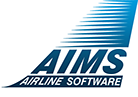
For further information, pricing, and demonstration arrangements for our airline software solutions please submit your RFI form.